
Artikel ini tersedia dalam dua bahasa (Indonesia dan Inggris (bawah)) <This article available on two languages (Indonesia and English (below))>![]()
![]()
Jika anda mengalami permasalahan setting pada email zimbra (dalam contoh adalah setting email BPS di Handphone android) berikut adalah beberapa step by step untuk setting email (TELAH DIUJI di Ginger bread, Ice Cream Sandwich and Jelly Bean dan pada BERMACAM-MACAM model handPhone):
1. Buka Setting ->Add account
2. Setelah pilih account maka anda akan diberikan pilihan untuk memilih jenis akun (seperti tampak pada gambar)
3. Setelah memilih jenis akun (dalam hal ini dipilih opsi email) maka selanjutnya input email address dan password.
email address : biasanya menggunakan alamat email lengkap seperti example@email.com (sebagai contoh eko.hardi@bps.go.id)
password : masukkan password email anda
4. Selanjutnya tekan “next” untuk melanjutkan dan anda akan diberikan dialog box untuk setting incoming mail. Berikut adalah setting:
Username : setting sudah otomatis
Password : setting sudah otomatis
POP3 server : isikan mail.domain.com (sebagai contoh email BPS adalah mail.bps.go.id)
Port : setting default jika setting security type berubah
Security type : default none (untuk menghindari check security gunakan SSL/TLS (all certificate)
Delete email from server : default setting never (namun anda bisa menyesuaikan)
5. Selanjutnya adalah setting untuk outgoing mail.
SMTP server : smtp.domain.com (sebagai contoh smtp.bps.go.id)
Port : setting default
Security type: SSL/TLS
Require sign in : (Optional)
6. Setelah langkah kelima selesai maka klik finished dan anda dapat melakukan check email dengan memilih menu->email.
Regards,
Makassar, Sulawesi Selatan
=======<English Translation>=======
We often faced with the error or server zimbra mail. The error usually occured on server mail that type not correct. This is the step by step zimbra mail setting (TESTED on Ginger bread, Ice Cream Sandwich and Jelly Bean and on VARIOUS phone models):
1. Open Setting ->Add account
<See Figure 1. Menu Add account Jelly bean>
2. The next step is choose the account type (as figured on figure 2)
<See Figure 2. Menu account type>
3. After you choosed the account type (in this case choose the email type) the next step is input your email address and password.
email address : usually using the complete mail address : example@email.com (as example eko.hardi@bps.go.id)
password : input your email password
< See Figure 3. Setting alamat email dan password>
4. The “next” is you will give the dialog box to setting incoming mail. The setting usually for zimbra mail like below:
Username : this is automatic setting
Password : this is automatic setting
POP3 server : fill this field with mail.domain.com (as example: mail.bps.go.id)
Port : this setting is default if security type changed
Security type : default none (you can use the SSL/TLS (all certificate) setting to avoid error with certificate)
Delete email from server : default setting never (you can setting delete email, this is optional)
< See Figure 4. Setting incoming mail setting>
5. Then you must setting outgoing mail.
SMTP server : smtp.domain.com (as example smtp.bps.go.id)
Port : setting default
Security type: SSL/TLS
Require sign in : (Optional)
< See Figure 5. Setting outgoing mail>
6. After the 5th step finished the you can check the email menu->email.
Regards,
Makassar, South Sulawesi
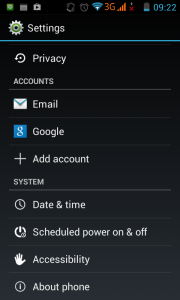


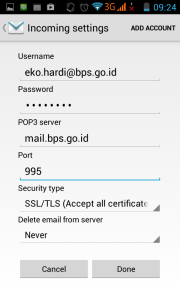

ko saya ngga bisa ya? tolong dong
LikeLike
tahapan yang mana tidak bisa? apakah pesan errornya tidak bisa login atau pesan errornya server tidak respon?
LikeLike
server tidak respon pak, saya pakr ssl/tls all certificate
LikeLike
sebelumnya terima kasih telah berkunjung di blog saya. server tidak respon itu ada 2 hal. 1) koneksi yang kurang bagus, 2) setting yang tidak sesuai. namun biasanya kalau setting keliru akan muncul error cannot log in atau username atau password error notification. Jadi masalahnya kemungkinan jaringan di server sedang kurang bagus. solusi: dicoba lagi di jam kerja dimana traffic tidak terlalu padat. tks.
LikeLike
100% berhasil… untuk sinkronisasi email zymbra.. makasih 🙂 🙂
LikeLike
terima kasih sudah berkunjung ke blog saya… 🙂
LikeLike
maaf, jika pada pilihan akun tidak ada mail pilih apa ya? (adanya exchange, pop3,dan imap)
LikeLike
pilih yang pop3 mas, jangan lupa sertificate yang ssl/tls(accept all cert) dan smtp juga sama (accept all cert). semoga membantu.
LikeLike
terima kasih.
bermanfaat sekali
LikeLike
terima kasih,sangat membantu
LikeLike
sama-sama mas, salam PIA
LikeLike
Selamat pagi mbak.
Mau nanya,sblmnya saya audah berhasil sertinf email zimbra ke android saya.esok harinya muncul eror “username/password os incorrect”. Setelah saya cek,password dan email sudah benar.
Mohon bantuannya mbak…
Makasih sblmnya..
LikeLike
Selamat sore, apakah sekarang masih terkendala dengan settingannya mbak?
LikeLike
Mas makasi banyak ya! It works dan bermanfaat sekali, meningkatkan kinerja :’)
LikeLike